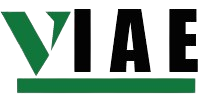Course Prerequisites:
Basic Computer Skills:
- General Computer Literacy: Proficiency in operating systems, file management, and basic computer operations.
Prior Experience with Microsoft Applications:
- Familiarity with Microsoft Office Suite: Basic knowledge of applications like Word, Excel, PowerPoint, and Outlook.
Internet Skills:
- Web Browsing: Ability to navigate the internet, use web browsers, and perform online searches.
Expected Outcomes:
Upon completion of a Microsoft Suite applications course, learners should be able to:
- Microsoft Word:
- Create, format, and edit documents.
- Utilize advanced features like mail merge, track changes, and templates.
- Integrate graphics, tables, and charts into documents.
- Microsoft Excel:
- Build and manage spreadsheets.
- Use formulas, functions, and pivot tables for data analysis.
- Create charts and graphs to visualize data.
- Perform data sorting, filtering, and conditional formatting.
- Microsoft PowerPoint:
- Design and deliver professional presentations.
- Use themes, templates, and slide layouts effectively.
- Integrate multimedia elements like images, audio, and video.
- Apply animations and transitions to enhance presentations.
- Microsoft Outlook:
- Manage emails, calendar events, contacts, and tasks.
- Organize and prioritize email using folders, rules, and categories.
- Schedule meetings and appointments, and share calendars.
- Utilize advanced features like mail merge for email campaigns.
- Microsoft Access:
- Create and manage databases.
- Design and use queries, forms, and reports.
- Establish relationships between tables and enforce data integrity.
- Automate tasks using macros and VBA (Visual Basic for Applications).
- Microsoft OneNote:
- Organize and manage notes.
- Use notebooks, sections, and pages effectively.
- Integrate multimedia content into notes.
- Collaborate and share notes with others.
- Microsoft Teams:
- Communicate and collaborate using chat, video calls, and meetings.
- Create and manage teams and channels.
- Share and collaborate on files in real-time.
- Use integrated apps and workflows to enhance productivity.
List of Certifications in Microsoft Suite Applications:
Besides the national certification for vocational institutes, we also prepare students for the following international certifications:
- Microsoft Office Specialist (MOS):
- MOS: Word Associate
- MOS: Excel Associate
- MOS: PowerPoint Associate
- MOS: Outlook Associate
- MOS: Access Expert
- MOS: Word Expert
- MOS: Excel Expert
- Microsoft Certified: Modern Desktop Administrator Associate
- Microsoft Certified: Teams Administrator Associate
- Microsoft 365 Certified: Fundamentals
- Microsoft Certified: Security, Compliance, and Identity Fundamentals